360 photography technology is here to stay and now is an excellent opportunity to pursue using this new trend. Whether you run a business or are an amateur, harnessing its power now is a good move. Since you might be new to all this, we’ve decided to help you out to make the most of this exciting technology. Don’t believe me? Take a look at this great – straight to the point – beginner guide to VR and 360 photography.
Let’s go!
What is 360 photography and why should you care?
VR/360 photography is the art of shooting a location from many angles, creating a full spherical view. You can shoot one from your smartphone, from a dedicated 360° device, or a DSLR. I will get back to this point later on.
The raw – flattened result of a 360 photograph looks like this:

It wouldn’t be accessible to us if there were no technology and software to support it. But thanks to technology (and Panoraven), viewing those great 360 images has never been easier. Look at this in the VR viewer below :
You can navigate the picture in all directions. Great, isn’t it? Now let me ask you a simple question. Why do we take classic photos? Of course, your answer will depend on your job, but here are some of the most common answers.
We take photos (regular ones) to :
- Present a product or a service.
- Capture a souvenir.
- Share them with friends.
- Describe your environment.
What do you think is better for all those points: a flat image or a 360 view?
Please make your choice with this comparison:

This is not goodbye to classical photography. It will always be here. Nevertheless, wouldn’t it be easier to rent your flat with a 360 view? Won’t it be easier to describe where you are to your friends? Will it be easier to remember those great moments in your life?
Let’s face it, 360-degree images are fantastic. And leveraging them for a business is a great idea!
Let’s take a look at some business use cases.
Some great use cases for 360 photography
Because 360 images are so rich and vibrant, they can help any company in promoting their brands.
Because of its cutting-edge technology, using 360 images to promote your brand is a good move. It conveys a good first impression because it’s new, it’s shiny, it’s a “WOW Factor.” Beyond that, every business would benefit from improving the immersion of their customers’ experience. Easy examples: If I choose to eat outside tonight, I would be glad to see the restaurant’s outdoor dining area. Or imagine now that I want to rent a hotel room. I would love to inspect the room before I pay for it. Now a less obvious one, to show you that it could benefit all businesses. Let’s say I need to go to the dentist, but I’m afraid. It would be a pain reliever for me to see the clean room with brand new materials.
There are endless possibilities to raise your brand awareness from 360 photography.
Tourism Industry
Hotels and travel agencies around the globe are already using 360-degree photography for competitive edge. Imagine being able to experience the destination or the accommodation you are planning to visit? This helps travelers make smarter decisions for their travel plans.
Blogging Sphere
Sharing authentic experiences with the audience is, in general, a large part of a blogger’s work. With VR and 360-degree imagery, you can be more creative and experiment with this new medium. Whether you are writing about your latest travel or a new food recipe, it will help your audience feel closer to your product.
Real estate – Home building
Imagine the time and money all parties involved in the home building process can save with this technology. Capturing the look of all the completed housing projects is a cash and time saver – no more frustration for customers – and more sales for the real estate agencies.
Rental market
Are you thinking about renting your flat or house? Want to rent a meeting room? Then just like for the real estate industry, you should use 360 photos.
Scouting
For filmmakers, 360 technology could be used for scouting exciting places to shoot your movies.
Photographers
Being a Pro photographer is more competitive than ever before. Everybody with a DSLR feels like they can do the job and sell their services. To stand out from the crowd, leveraging 360 photos will delight your customers.
What material do you need ?
Option 1 : A smartphone

You can take a 360 photo with your smartphone using the Street View app. The process is to take several photos of the exact location and let Street view stitch them to make a 360° view.
Pros:
- No need to invest in a dedicated device.
- It can produce better quality images than a dedicated 360 camera, depending on your smartphone.
Cons:
- Non-adapted to capture something moving. For example, it’s hard to take a good 360 view of the sea with your smartphone.
- Non-adapted to tiny spaces. For example, it’s hard to take a good 360-degree image of a bathroom.
Option 2 : 360 camera

If you don’t already have one, you should consider investing. We’ve selected the best 360 cameras on the market right now.
Pros :
- Can take something in movement (only one shot compared to several with a smartphone). It can take a confined room for the same reasons.
- Press one button to shoot. Very easy to handle.
Cons:
- You’ll need to invest in a specific camera.
- It can be costly for a high-quality device.
Option 3 : A DSLR camera

But what about those of you who want to stick to your DSLR? You’ll need to set your DSLR on a tripod and shoot dozens of overlapping photos of the area. You’ll get good quality, but you will have to stitch photos in post-processing yourself.
Pros:
- You will get the best quality possible.
Cons:
- Expensive and need specific gears.
- Heavy post-processing. May be time-consuming.
- Skill required.
- Hard to take something in movement.
- Hard to take close objects.
How to shoot a 360 photo ?
From your smartphone
You will find here our complete tutorial to make it perfect.
From your 360 camera
Two options here. First, you can hold the device and push the button yourself. In this case, your arm will be in the picture, and you will be very close to the lens. While you can take great photos and souvenirs this way, we recommend using a self-timer for better pictures; this is the second option. Most 360 cameras have this option through the furnished app that controls the device. At that point, you won’t have to be close to the device. The first thing you should pay attention to is the height that you will take the photos at. You can achieve this by using a suitable tripod. We recommend getting a microphone stand as it’s less expensive than a tripod. Plus, the stand will be less visible on the pic than the tripod.
Once your device is on the stand, it’s all about placement. Photography is an art, and it’s also true with this medium. First, take note that standard photo advice still applies. But you can now be more creative, e.g., hide something in the photo and display much more details.
Be creative and have fun!
From your DSLR
Follow this excellent guide about how to shoot a 360 with a DSLR here.
How to share your awesome pictures ?
Ok, so you made some great 360 photos? Now it’s time to share the world!
Upload your 360 photos to share them. Note that you can upload several images to make a slider. Once the upload is over, you will have access to the 360 viewer and a dashboard.
From here, you will be able to share or embed your 360 on any website.
Embed a 360 image on your website
On the dashboard, click on the code icon. You’ll then paste this code in your HTML where you want the viewer to appear. For example, we used this same process to embed the viewer you saw above. If you are using WordPress (so you don’t have direct access to the HTML code), follow our tutorial about embedding a 360 photo in WordPress.
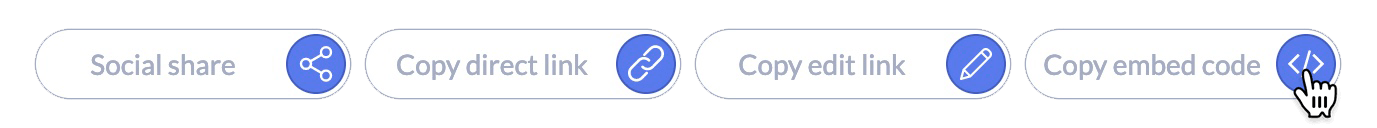
Share them by email, WhatsApp, SMS, Facebook, Twitter…
You can also share with the world by hitting the Twitter, Facebook, WhatsApp, SMS, or email button, depending on your needs. You can also hit the link button and share the direct link in any other way. The receiver will have direct access to your great 360 views!
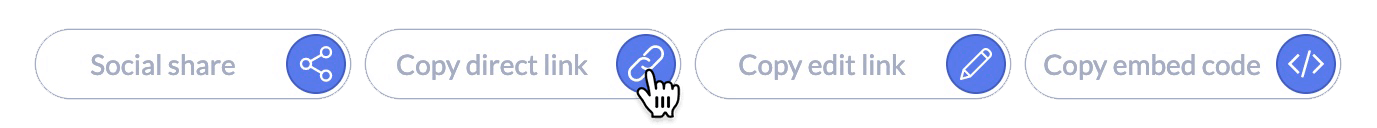
Wrapping up this 360 photography guide
360-degree photography is the art of shooting a location from many angles creating a full sphere view. You can create one from a smartphone, a 360 camera, or a DSLR. Now we can embed a 360 viewer on a website or efficiently share a 360 view. This cutting-edge technology provides great new marketing opportunities for businesses and entrepreneurs. For amateurs, it is a new rich medium to share your world.
We hope you liked this beginner guide. You now have all the information you need to start! Click the button below to upload -for free- your first 360 photos. You don’t need to create an account!